LexWorkplace Review
In this LexWorkplace Review, we delve into a next-generation cloud-based document and legal management software that aims to enhance law firms’ operational efficiency.
This cloud-based document and email management software is packed with the features you need to organize files by client or matter, all while collaborating seamlessly with your team. Run LexWorkplace on Windows or Mac with bank-grade security, so you never have to worry about data breaches.
We will explore LexWorkplace’s features, how they benefit law firms, and share insights from users on the platform’s impact on their practice.
Table of Contents:
Introduction to LexWorkplace
Managing documents efficiently is a cornerstone of a law firm’s success.
The challenge of handling vast amounts of documents and case files has necessitated a shift from traditional storage methods to more sophisticated solutions.
LexWorkplace, a cloud-based document management system, has been developed with the specific needs of law firms in mind, offering a solution that emphasizes organization, accessibility, and security.
Designed to cater to law firms of various sizes, from solo practitioners to medium-sized establishments, LexWorkplace provides a scalable framework that supports the intricate document management requirements inherent to legal work. It facilitates a more organized approach to handling legal documents, ensuring that every piece of information is correctly categorized and easily retrievable.
LexWorkplace integrates key features such as matter-centric organization, enabling legal professionals to streamline their workflows around specific cases or matters. This focus on efficiency means that lawyers and their support staff can allocate more time to client service and less on administrative tasks.
Furthermore, being a cloud-based solution, LexWorkplace offers the flexibility of accessing documents from anywhere, providing a critical advantage in today’s increasingly mobile and remote working environments.
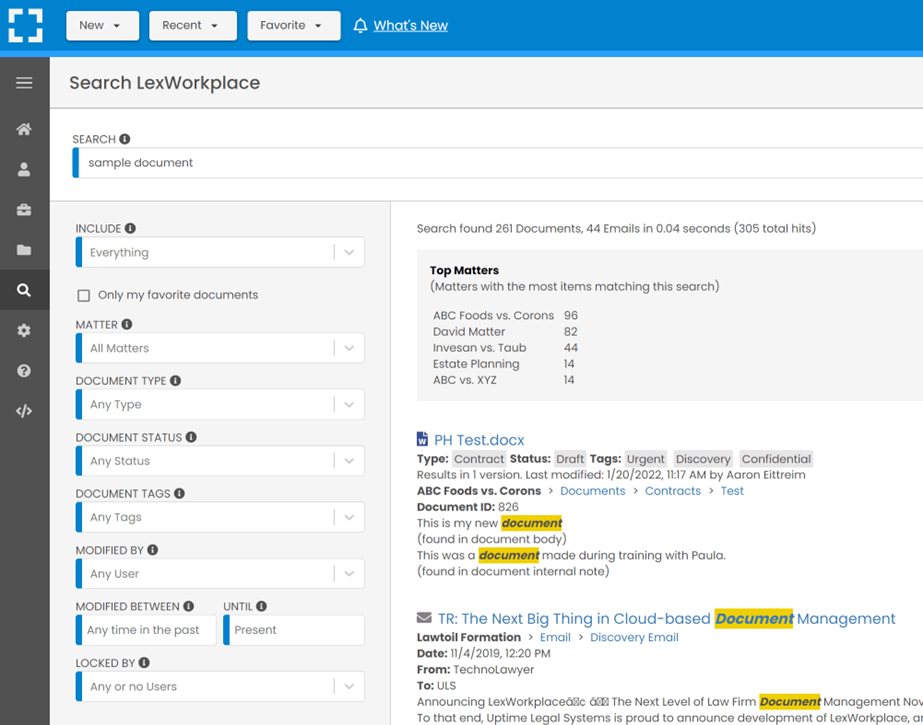
The platform’s emphasis on security also addresses the legal industry’s stringent confidentiality and data protection requirements. By safeguarding sensitive information with robust security measures, LexWorkplace ensures that law firms can maintain client trust while complying with regulatory standards.
As we proceed, we will explore the operational aspects of LexWorkplace, its distinctive features, and the overall benefits it delivers to law firms.
This exploration aims to provide a balanced view of how LexWorkplace stands as a reliable tool for law firms looking to optimize their document management practices in a modern and dynamic legal landscape.
See LexWorkplace in Use
To appreciate the functionality and benefits of LexWorkplace, it’s helpful to envision the system in action within the context of a law firm’s daily operations.
Imagine a mid-sized law firm, grappling with the common challenges of document management: misplaced files, difficulties in remote access, and the inefficiencies of manual organization.
LexWorkplace enters the scene as a transformative solution, offering a structured yet flexible system tailored for the legal industry.
In practical terms, LexWorkplace demonstrates its value through these everyday scenarios, showcasing how its features directly address the challenges law firms face.
Highlighting LexWorkplace's Stand-Out Features
LexWorkplace distinguishes itself through a set of features thoughtfully designed to address the unique challenges faced by law firms.
These standout features not only enhance the efficiency and productivity of legal practices but also ensure a level of organization and security tailored to the needs of the legal sector.
Here’s a closer look at some of LexWorkplace’s most notable features:
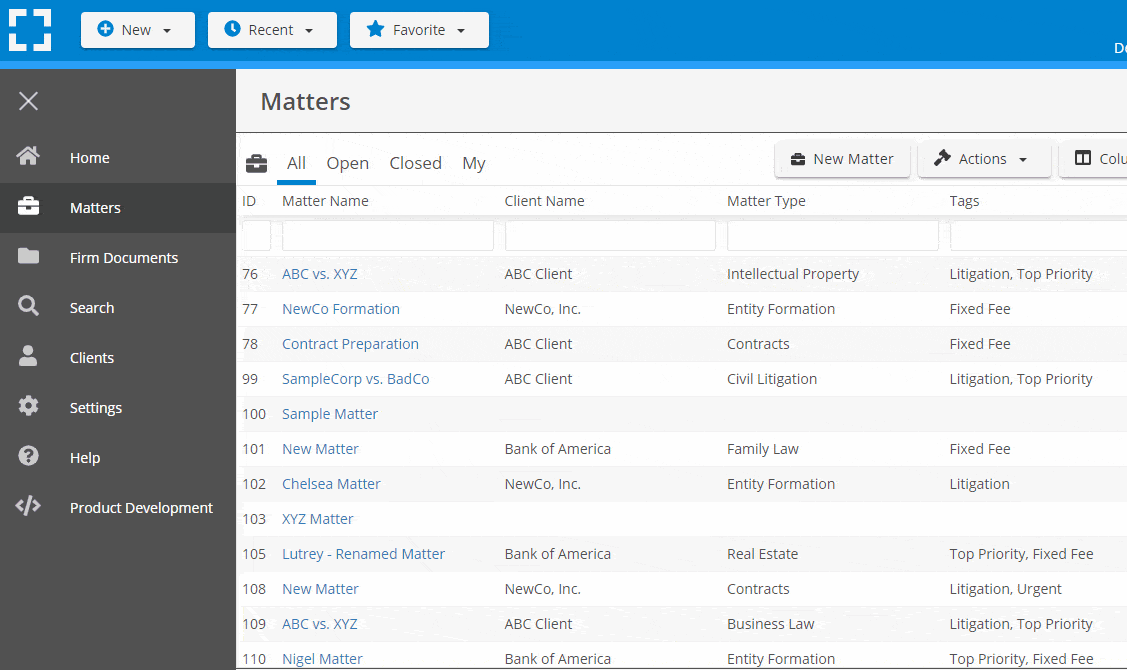
By focusing on the specific needs of the legal industry, LexWorkplace not only improves document management practices but also contributes to the overall success and growth of law firms.
In practical terms, LexWorkplace demonstrates its value through these everyday scenarios, showcasing how its features directly address the challenges law firms face.
Other Noteworthy Features of LexWorkplace
Beyond its standout features, LexWorkplace offers a suite of additional functionalities that further enhance its value to law firms.
These features contribute to a more seamless, efficient, and comprehensive document management experience, ensuring that law firms have all the tools they need to manage their documents and matters effectively.
Here’s an overview of some of these noteworthy features:
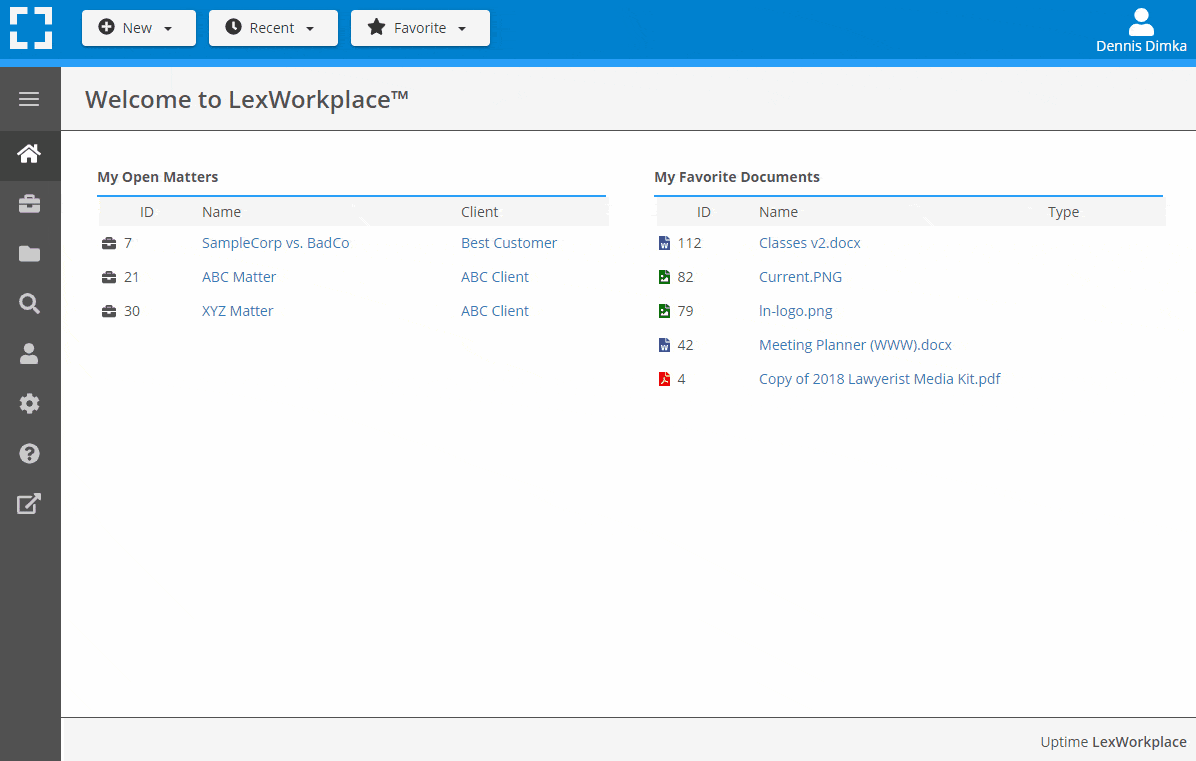
These additional features of LexWorkplace demonstrate its commitment to providing a secure, efficient, and user-friendly platform for law firms.
By addressing a wide range of document management needs with these advanced capabilities, LexWorkplace stands out as a comprehensive solution for modern legal practices.
For a deeper dive into LexWorkplace’s Features, go here: https://lexworkplace.com/features/
Ideal For: Who Benefits Most from LexWorkplace
LexWorkplace shines as a document management solution for law firms that find themselves navigating the challenges of modern legal practice. It’s particularly well-suited for:
LexWorkplace is the answer for law firms that demand the efficiency, security, and flexibility of a modern document management solution. It’s built to adapt to the unique challenges and dynamics of the legal profession, offering a path to streamlined operations and enhanced productivity.
Feedback from LexWorkplace Users
Collecting and examining feedback from users is essential to gauge LexWorkplace’s effectiveness and pinpoint opportunities for further development.
Comments from LexWorkplace users cover a broad spectrum of experiences, showcasing the software’s benefits and pointing out aspects that could be refined.
This section aggregates information from multiple channels, such as user testimonials, survey responses, and direct feedback from clients, providing a well-rounded view of LexWorkplace’s reception among its users.
LexWorkplace is the answer for law firms that demand the efficiency, security, and flexibility of a modern document management solution. It’s built to adapt to the unique challenges and dynamics of the legal profession, offering a path to streamlined operations and enhanced productivity.

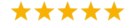
From the moment I reached out until just moments ago when I was asked how everything was going, it’s been wonderful. Everyone is invested in making LexWorkplace the best DMS out there.

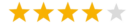
We have had a very positive experience with LexWorkplace. It gives us peace of mind that our files are electronically stored in a safe, stable environment that can be accessed from anywhere and at anytime. The relative low cost makes up for the lack of bells and whistles that we would probably never use in any event.

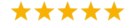
The platform is easy to use, affordable, and doesn’t have too much complexity, which is what our firm was looking for.
We have an older generation of attorneys in our firm and LexWorkplace has been simple and easy to use for all of our team members.
LexWorkplace Case Study
Tim Kelly established his practice in 2019, with the desire to help those with preemptive Copyright and Trademark goals, along with those who run into issues with Intellectual Property down the line. To make this happen, they required better flexibility and functionality than generic fileservers — this led them to LexWorkplace.

Founded: 2019
Firm Size: 3 Staff
Prior System(s): File Server
Customer Since: 2019
Practice Area(s): Intellectual Property – Trademark/Copyright
Location(s): New York, NY
The LexWorkplace product and team have been integral in helping me develop my practice over the last several years”
Before his practice, he worked for a larger firm that utilized iManage. As Tim developed his own practice, he found that iManage did not suit what he was looking for.
He disliked the lack of flexibility and functionality that came with either iManage or the basic fileservers. He then began searching for a more robust yet flexible solution that allowed him to skip hiring an internal IT team while still remaining secure.
Time found LexWorkplace and quickly found that the cloud-based, customizable technology was exactly what he was looking for in a Document Management System.
Uptime Legal helped Tim’s team enjoy a system that is efficient, easy to use, secure, and allows the firm to work from anywhere.
Tell us about your Firm
“We are an intellectual property law firm focusing primarily on trademark and copyrights. We provide service relating to these via prosecution, assignment work, litigation… pretty much whatever client are looking for in this regard.”
What did you use prior to LexWorkplace for document management?
“I wasn’t focused much on the document management aspect of the practice. That was typically handled by a specific group dedicated to this. I know that the firm that I have been with in the past used systems such as iManage.”
Ultimately, what made you choose LexWorkplace and document management in general?
“As I was starting my firm, I needed something that was going to allow me to integrate prior documents. Second, I needed something that clients would recognize as being secure. Third, I needed something that I could get up and running without the help of a large internal IT department.”
How has LexWorkplace streamlined or helped your law practice?
“LexWorkplace has really helped me streamline my practice by allowing me not to worry about maintaining large paper files. Also, the ability to access securely files from anywhere I happen to be traveling. I’m able to log in and access of my files without having to worry about maintaining a whole separate IT team to be able to manage these benefits.”
What are your favorite features or aspects of LexWorkplace?
“The ease of operation and the ability to customize.
LexWorkplace has allowed me to categorize and make changes as necessary in order to accommodate my practice.
The other thing that’s important from my perspective is the company’s willingness and ability to continue to develop new features and to keep customers apprised of those new features.”
What would you say to another law firm considering LexWorkplace? – What advice or council would you give?
“I would highly recommend LexWorkplace to any firm looking for a secure, intuitive, and well-supported document management system but particularly to a smaller firm without a dedicated I T department. The LexWorkplace product and team have been integral in helping me develop my intellectual property practice over the past several years.”
Understanding the cost structure of LexWorkplace is vital for law firms considering this document management system. LexWorkplace’s pricing model is designed to be transparent and scalable, accommodating the needs of small to medium-sized law firms with varying requirements.
The pricing for LexWorkplace is structured to offer flexibility, allowing law firms to choose a plan that best fits their size and usage needs. Typically, pricing is based on a per-user, per-month basis, ensuring that firms can scale their subscription as they grow or as their needs change. This approach helps in budgeting and ensures that law firms only pay for the resources they use.
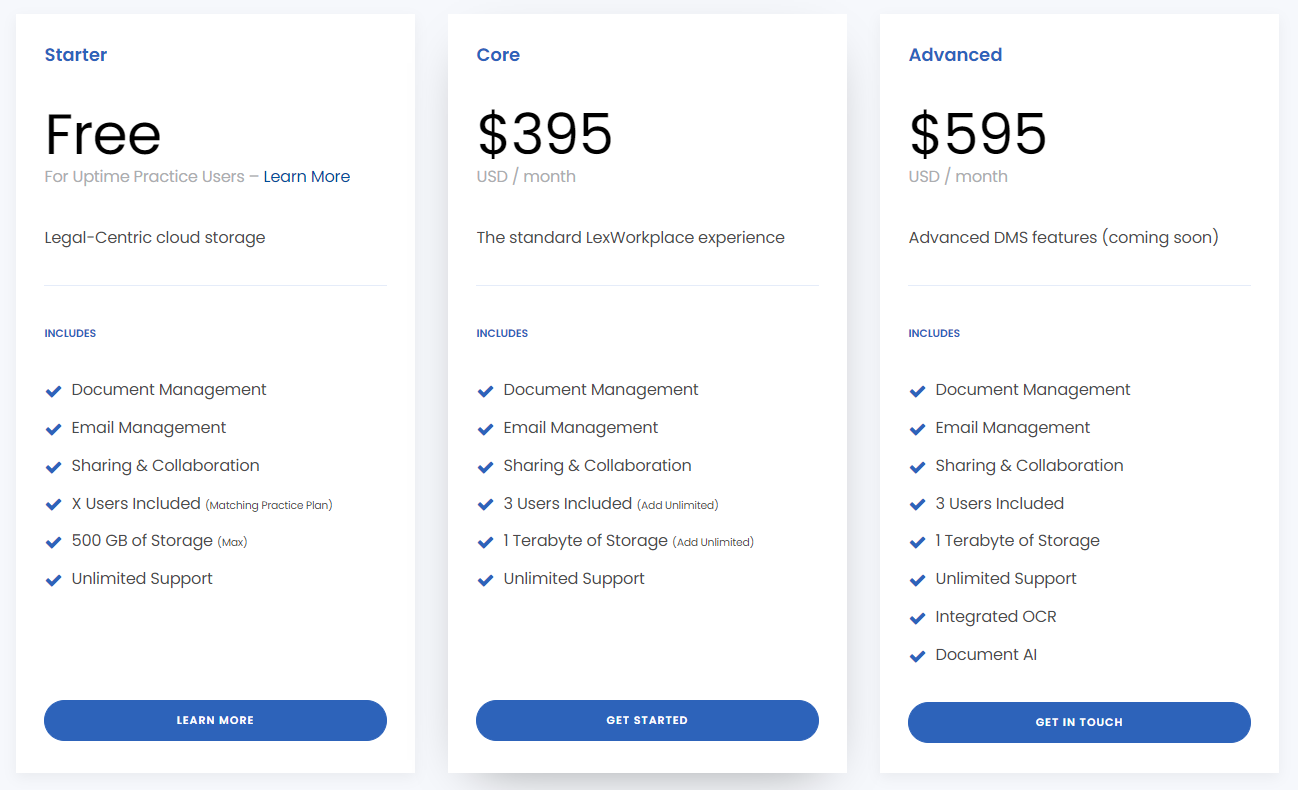
As you can see, there are 3 main tiers for LexWorkplace’s Pricing, allowing law firms to choose what makes the most sense for their needs.
For law firms considering LexWorkplace as their document management solution, moving forward involves a few straightforward steps that can lead to a transformative impact on how they manage their legal documents and workflows.
Here’s a guide to the next steps with LexWorkplace:
By following these steps, law firms can embark on a journey with LexWorkplace that not only transforms their document management practices but also supports their growth and success in the ever-changing legal landscape.